The Problem
Increasingly computer users are reaching the limits of the usable space one their internal hard drives and are need to to find a realistic way to accommodate the ever swelling quantity of data they need to store.
Mac users who own an iMac or Macbook bought in the last five years, mostly have 320Gb or 500Gb internal hard drives. At the time of purchase the disk might have seemed to be generous large, however it only takes a couple of years before we begin to realise it simply isn't large enough.
Some home users are now using their computers for ever more adventurous processes such as movie editing, which automatically means working with very large files. For others they are simply buying more movie content from places like the iTunes Store or Amazon. One way or another we find our hard drive is creaking at the seams.
The Solution
If a Mac user does the very least to back up his or her data, they should already possess an external hard-disk connected by USB cable to their computer. If their internal disk is filling up, then of course the external will be too. Despite the fact that an iMac has four USB ports, using them to attach more external hard disks is not a solution. Excessive clutter around the desk doesn't make for an easier life, especially for those who are already accustomed to using wireless keyboards and mice.
Alternatively we could use a 'Cloud' backup service. But of course there are downsides. To upload say 100Gb would take many days, is expensive and hey, do you want all your private data on somebody else's machine. For me, a simpler, faster and more robust system will be required.
For me the choice is a multi featured NAS drive. NAS usually takes the form of a small specialised computer in which most general purpose functionality has been removed. There is no keyboard, mouse or monitor. The box contains only a main circuit board and a rack of hard disks. The operating system is usually based on Linux and with it only the necessary software components for which the NAS is used are included. Modern NAS challenges the need for a more complicated traditional server, it's simplicity makes it hugely more energy efficient, quiet and small.
Apple Time Capsule
Arguably Apple's own "Time Capsule" is a NAS drive, distinguished by the fact that it sits upon the network and is accessible to all users of the network. Generally I only recommend Time Capsule for users with lightweight demands, as it is restricted to only one hard disk (albeit Apple has increased the capacity to 3Tb) and it is fundamentally designed to use with Apple's "Time Machine" software. It should also be understood that Apple's Time Capsule is also a network router, so before buying one should ask oneself whether such a feature is required. After all, most of us already have a perfectly usable router, frequently provided for free by our Internet supplier, such as BT. Roughly compared, you can set yourself up with a 4Tb Mirror RAID NAS with all the functionality of a Time Capsule and a whole lot more, for around the same price or even less.
The Alternative Choice
Most manufactures of external hard drives now offer a NAS drive, although I have rarely seen any of them on the shelves of stores such as PC World and never at my local Apple shop in Kingston's Bentall Centre. Generally these devices need to be ordered from specialist suppliers via the Internet. Brands I am familiar with are Synology, Qnap and Netgear but I would like to try Drobo, who have certain features unique to themselves and are recommended. Units made by Western Digital, Lacie and Buffalo have fewer features in my experience but are still very usable as media servers and for backing up. Technology innovators, Synology and Qnap are both based in Taiwan, Taipei City, and for years they have been competing head to head to take the top-dog position in the industry.
All NAS units are configured via a web browser running from another machine on the network. Once hooked into the the NAS network interface, the array of possibilities can be bewildering at first glance. As already mentioned, state of the art NAS includes Apple's Time Machine backup feature, so they are definitely useful to the Mac community but it's only the start. Modern NAS will also function as an iTunes server, a file server, a torrent server, a photo server, a movie server, DLNA audio server, a security surveillance server, an FTP server, a mail server, a web server and let's not forget it provides backup services to both Windows and Linux as well as Mac. Frankly the list goes on and on.
NAS provides a convenience whereby I can sit anywhere in the house and watch a movie on my iPad, streamed to it via custom Synology or Qnap software, downloadable for free via the iTunes App Store. Effectively everything stored on the NAS is available for download directly to your iPhone from anywhere in the world. It's like having a massive hard disk attached to your iPhone - your very own "cloud".
If you would like to know more about NAS, I would be happy for you to call me on: 07955 895679
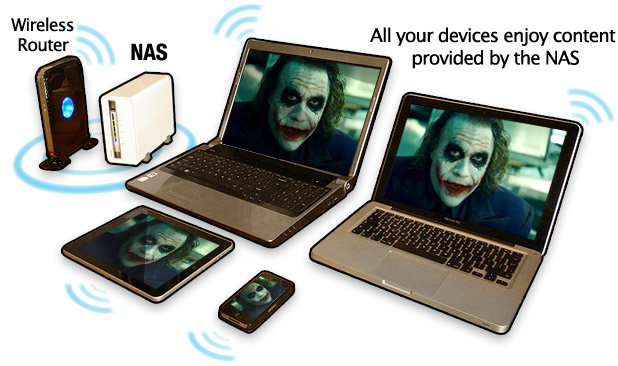

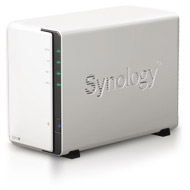

The Synology 2 Bay NAS
Note the two USB slots on the rear of the box for connecting extra external hard disks. There's also a USB slot on the front of the box to connect a memory stick.

Synology 4 Bay NAS

The QNAP 4 Bay NAS

Time Capsule